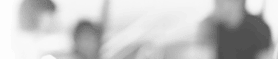|
|
|
|
|
|
|
Monday, January 19, 2009
1 day left!!!!!!!!!!!!!
1 day to go until George W Bush is unemployed and unable to do any more damage to the world.
Let us rejoice in this. I've been waiting 8 friggin long years for this.
Sunday, January 06, 2008
Health Update
No sooner than I posted about my Crohn's being out of remission did my gut start feeling a lot better. I guess it may have been yet another false alarm. I'll be keeping a close eye on it though.
Tuesday, January 01, 2008
Crohn's out of remission.... I hope not!
I've been having some rather yucky aches and pains over the last week. I know I've had a lot of false alarms but these pains are bringing back memories of the symptoms I had when I had active disease. I think all my false alarms are mainly due to the nature of how my Crohn's Disease affected me last time. It slowly creeped up on me and even at the height of the active disease I didn't fully realize just how sick I really was.
The symptoms I'm currently having are intermittent aches that when they start, I essentually have to cease anything i'm doing temporarily (usually about 10-15 seconds) and just let it pass. During this time I totally lose my appetite and feel kind of lethargic and just plain crappy. I've also had the occasional hot flush while sleeping although, not really bad. My Eczema has also been pretty bad over the last few weeks.
All in all, I believe that if this is active disease I may be catching it pretty early because I only had my C-Reactive Protein check done a few weeks ago and while it was elevated, it was only by a very very small amount and my Eczema would have probably accounted for it.
I'm going to monitor for a few weeks to see if it continues and then go for another CRP test if necessary. If I do have active disease I want to get on the medication right away since it can take 6 months for it to start working. I may be in for a bit of a bumpy ride. Let's hope it's just another false alarm.
Sunday, December 09, 2007
Wacom Tablet success!
Yay!!!!
Since i've had the Cintiq I've been trying to work out how to back up the preferences. All my google searches had come up negative in finding a solution to doing it. Even the wacom forums weren't clear about the many questions asked about this very topic.
Finally at long last I found the solution.
First.. I have ver 6.04-7 as the driver version running on Windows Vista Home Premium. With the help of google, patience and a few tools I've discovered the preference file is none other than a file called wacom-tablet.dat located in my C:\Users\Geoff\AppData\Roaming\WTablet folder. The folder is normally hidden so you need to unhide it first.
To unhide the folder, press the Organize button on the Windows Explorer window, then Folder and Search Options, and then View. Tick the option that says Show hidden files and folders.
Now.. it's not just a matter of backing up this file and then expecting it to work. This is why it's taken me a long time to work it out. Basically, you need to stop the TabletServiceWacom in the Services control panel. Go to the Control panel, and double click on Administration tools, and then Services. Find the TabletServiceWacom and stop it. Now copy over the backed up file on top of the existing one and restart the service.
Now when you double click on the Wacom Tablet control panel icon, it will load with your old preferences.
Note: Older versions of the driver will mean the preference file is called tablet.dat and the Service is called 'TabletService'. The directory where you find the tablet.dat or wacom_tablet.dat may be in a different location on Windows XP or other Operating Systems so you may need to search your machine for the file. If the modified time changes when you open/close the Wacom Tablet control panel then you have the right file.
Also note that this should work for the Intuous 3, Cintiq and quite probably other tablets by Wacom asuming they follow the same convention.
Now I can finally start building my preference file knowing I won't lose it when I re-format etc.
Saturday, September 29, 2007
Restored an old photo
I'll explain a little about this shot first. My father was about a year old when his mother and father were both murdered in WW2. His mother was murdered in a concentration camp and his father was murdered because he was a communist or something along those lines. It's all a bit of a grey area because we're not entirely sure what happened. We can only go by stories we've heard over the years.
The story continues that one of two scenarios happened on the way to the concentration camp. We've heard either my father was somehow thrown from the train in the hopes that he'll survive because they knew their fate, or the alternative story was that his mother was able to convince a guard to take her baby (my dad) and was subsequently given to a family to take care of him until he was later claimed by a relative after the war.
The below photo was probably taken a few years before her murder which we believe would have been in the mid 30's to early 40's. We know very little about her but a few years ago my sister was able to track down a relative overseas which had this photo and a photo of his father. This was pretty momentus as you can imagine because my father has never seen his parents.
The condition of the photo was pretty crap so I decided last night to try and restore it using my Cintiq interactive pen display. My first real test since buying it and I must say i'm extremely impressed. I took one look at the original photo and thought I'd be unable to do much with it, or it would be a nightmare to deal with. With the Cintiq it was a cinch. Within 2 hours approximately this photo was pretty well restored. And by the way, i'm hardly an expert in Photoshop. There is probably a million ways to have done this better than the way i've done it.
Anyway, here are the two photos. The first is the original photo as we received it and the second shot is the restored photo using Photoshop CS3 and my Cintiq.
 
Thursday, September 20, 2007
What's news
I know it's been ages since my last post. I just have too many hobbies. I know, I know, I keep saying that to people, but it's true. I have to load share all my toys and hobbies eg. Wacom Cintiq, Asus G1S laptop, Microsoft FSX Flight Simulator software, SBS-1 virtual radar, Planespotting, Photography, radio scanning, updating the website. etc. It's no wonder I rarely get outside. On the bright side, I rarely get bored.
This weekend i'm gonna try my hand at doing some hair extraction with Photoshop CS3 and my Cintiq. For anyone wondering what the hell a Cintiq is, it's the best thing since sliced bread when working with things like photoshop. It's essentially a graphics tablet but you draw on the display rather than a seperate tablet. It's a 21 inch monitor that you can write on with a batteryless pen. It cost me a fortune but I got sick of trying to make selections in photoshop with a mouse. It was so un-natural that I figured I'd spend my bonus money on a new toy. Yes it's a toy, gadget, whatever you want to call it but it's a useful gadget. Now when I want to draw or do a selection in photoshop I can just do it directly on the screen. Here is a link to the product.
http://www.wacom.com/cintiq/
I highly recommend this thing even if it's just for the OMFG factor.
Monday, August 06, 2007
Smugmug
Hmmm.. I know a lot of my friends have used Smugmug photosharing services before but I was just having a quick look at their site, and I'm rather impressed. I might have to contemplate trying them one of these days. Not sure how I could integrate it on my site, if at all, but I may investigate further.
Wednesday, May 30, 2007
Photoshop CS3
I've just been playing around with Photoshop CS3 and I must say, I like it a lot. I've been using CS2 up until now, and was hesitant to try CS3 simply because of the re-learning curve. Then it dawned on me, I don't know how to use CS2 that much so it wouldn't be much of a curve :)
Anyhow, if anyone is thinking of changing to CS3 from CS2, I have my 3 reasons for doing so.
- Auto Align
- Auto Blend
- Vanishing Point
Auto Align is the coolest. Say you have a couple of photos you took without a tripod of say a wall with two people posing for you eg. A boy and a girl. You get home and realize one of those photos has the boy with his eyes closed, but the second photo has the girl with her eyes closed. You try moving one of those photos to the other one and then doing a mask to cut out one of the people only to discover that the two shots aren't completely aligned. Trying to align them manually would have been a royal pain in the arse. Well, with Auto Align, it takes both of those photos and completely aligns both shots so you can do the masking. You really need to see it in action to get what I mean, but it is brilliant.
Auto Blend then goes one step further and blends the seems of the two aligned shots and while I had my doubts how well it would do, i'm really impressed. I used a couple of cemetery shots I took to try and make a panorama shot. First I copied one shot to the other, then selected both layers, chose auto align to align the shots, then did an auto blend, and voila. Instant seemless and spot on panorama. I can't wait to experiment more with this when i'm feeling better. I've got severe bronchitis at the moment, but when i'm feeling better, i'm going out to get some practice with my photography and photoshop.
Vanishing point has improved since CS2. In CS2 you could only do things at 90 degree angles. With CS3 you can alter the angle so if you have for example a CD jewel case opened at 70 degrees or whatever, you can put an image that seemlessly paints onto the case. It's really brilliant.
Of course you can do loads more with CS3 but these are my favourite features. Well worth the upgrade in my opinion if you haven't already done so.
Monday, March 12, 2007
What's news
Sorry for the lack of posts lately. I've seriously come to the conclusion that I have too many hobbies. I've actually had that conclusion for a while but I've been to busy to post on the blog :)
You would have noticed in my last post I created a new site related to sleep disorders. I've actually not had the time to update the site but I've also been contemplating scrapping it and perhaps working on a new site. Not sure if I'll have the time for that one either, but I'm polarized about a particular issue and it might motivate me to keep with it. What's the issue that has me polarized I hear you ask. It's to do with taking photographs in public. You'll probably have noticed that my photo galleries haven't grown lately. This is for two reasons. First, lack of imagination to find something to take photos of, and the second reason, and by far the most important reason, is due to the stigma attached to taking photos in public these days.
Taking photos of special events, tourist attractions, etc are not the problem. The problem is going out into the general public and taking photos of people, or buildings. Let me first say, I'M NOT A TERRORIST, and I'M NOT A PEDOPHILE. The stigma attached to taking photos of the above mentioned things is overwhelming. Essentially, if you are a middle aged male with a camera taking pictures of people, you're automatically labeled a pedophile, especially if you take a photo of a child.
The same goes with taking photos of buildings, except you're labeled a terrorist.
I keep hearing stories of people being harassed taking pics of their own kids, or of places that have other people in the viewfinder. Somehow the general populace is under the impression that if you are male and have a camera in your hand, then you MUST be planning to take photos with your magic camera that automatically undresses you, and then posting the results on a scummy website. I've had disturbing conversations with people I know and it's a really worrying trend. There are seriously people out there that won't allow their children to get their photo taken by strangers, and other people that seriously believe that 5 out of 10 males are pedophiles and there is a need to protect children.
Don't get me wrong, I don't condone pedophiles, and i'm with the brigade that detests them and children do need protecting without a doubt. My beef is that there is so much paranoia out there that I no longer feel able to enjoy my hobby of taking photographs in public.
I hear you say, there are lots of things to take pictures of that don't require taking photos of people but I say that's not the point.
My hobby is not taking sports photos.. I hate sports so taking photos of car races, or ball sports etc, are boring to me. Special events aren't always available so I can't rely on waiting for them to land on my doorstep. I don't like insects, or fauna, so taking pictures of plants, and insects are very boring. There's only so much scenery around where I live and even that can get pretty boring.
There is a handful of things that I enjoy taking pictures of. Buildings have potential, especially at night when they're lit up. Unfortunately, you're seen as a potential terrorist if you have a camera in your hand taking photos of a building. I also like taking photos of street life, but unfortunately, that means people will be in the scene, and people are worried about that too. God forbid I take a photo with a child in the picture.
Whether people like it or not, People, which includes children, and especially children are extremely good subjects to take photos of. The reason children are good subjects is because even when they pose for a shot, they look innocent and spontaneous. Spontaneity is important when taking photos of people so going up to them and asking if you can take their photo is well.. plain stupid if you're looking for a good shot.
Another fact that people at least here in Australia seem to not realise is that it's not illegal to take photos of other people. Even if that person doesn't want their photo taken. There is no Right to Privacy in Australia because we have no bill of rights. Essentially, as long as no other laws are broken eg. taking photos on private property against the will of the owner, Defamation, etc, then people can not expect privacy in a public place. If you're interested in seeing what rights photographers have in NSW which for the most part is the same all over Australia, then I urge you to check out the following website which lays it all out in plain English from an ex solicitor. The link is 4020 - NSW Photography Rights.
It's a shame that this problem is getting worse rather than better, hence the reason I may create a website or blog or something that discusses the issue. Some how, and i'm open for suggestions, we need to re-educate the general public that having their photo taken by a stranger is not a bad thing. INHO, the pedophiles you need to be careful of are the ones behind bushes with camera phones and cameras that are inconspicuous rather than the people with full on professional and semi professional cameras.
I'd be very interested in your comments on the matter.
Tuesday, January 23, 2007
New website for Sleep Disorders
I've been working on a new site lately which concentrates solely on sleep disorders. If you're interested in having a look, the address is http://www.mysleepdisorders.info
If you suffer from a sleep disorder, it may be worth while checking out the site. Of course, there's not a lot of content on it right now, but I'll be continuously adding stuff as I go. Feel free to get involved if you want.
Sunday, January 07, 2007
Photogallery's changing format
For a multitude of reasons, I'm in the process of converting all the galleries in my photogallery section.
Some of the reasons are namely, having one page is easier to manage than having 100 pages per gallery. It's better for search engine optimization, and looks better.
I hope you agree that they're better than the previous format. I'm also going to remove a couple of galleries that people tend to not look at, and will also combine a couple of galleries.
While the transition is occurring which I don't expect to finish for several days or even weeks, you may find the pages get continuous improvements or changes.
Saturday, December 30, 2006
New Discussion board
I've added a new discussion board to the website. Over time, i'll make a proper link to it, but in the meantime, if can be accessed either by going to the Online Scanner and clicking on the appropriate link, or by going to http://www.gleff.com/forum/.
Thursday, December 14, 2006
Changes to the site
Hi All,
Over the next week or so i'll be doing some changes to the site. Most will be cosmetic changes including wording, links, banner colours, etc so you shouldn't notice any major differences.
I also noticed an old link in one of the photogalleries which i've now fixed.
For those of you that listen to the online police scanner, i've now registered a domain name called livepolice.info. So if you go to http://www.livepolice.info you'll go straight to the scanner page. I'm doing all these changes in order to better position the website amongst the search engines. Yes.. you guessed it, I'm SEO'ing the site. SEO stands for 'Search Engine Optimization'.
Please bare with me while I do all the changes.
Tuesday, December 12, 2006
New RSS Feed
I've added an RSS feed of my blog to make it easier for people to know when a new blog entry is added. For those not sure what RSS is, it stands for Really Simple Syndication which as the name suggests allows easy dissemination of news content. In other words, you can easily check a site with an RSS feed at a pre-determined interval to see if content has been added. It's quite popular with news sites to get the latest headlines.
Anyway, the link is as follows:
Add the following URL to any RSS reader. http://www.gleff.com/myblog/myblog.xml
A great free RSS reader can be found Here.
Simply add the above URL to the software, tell it how often you want it to check the site, and voila, when something new happens, you will be notified.
Let me know what you think.
Saturday, November 11, 2006
Current weather in Chatswood
I just recently purchased the LaCrosse Technology WS2300 weather station. It's now integrated into the Homepage news ticker. See what the current weather is in Chatswood, NSW just on the outskirts of Sydney Australia.
Tuesday, September 19, 2006
New Gallery online
Well.. after a bit of work, i've managed to get the latest gallery online in record time. It's of the Channel 7 TV Turns 50 event held at the Star City Casino on Sunday night.
I'm hoping to get to the red carpet event for the ARIA Awards next month as well. We'll see how it goes.
I hope you enjoy these photo's. As usual, i'm always after comments about my work. Feel free to leave a comment in the gallery section or email me a quick note.
Monday, September 18, 2006
New gallery up soon
Hi All,
Last night Network Seven (Channel 7) held a black tie event as a celebration of the 50th anniversary of TV in Australia. It wasn't for the public but the Red Carpet event was a spectacle that the public could attend.
Needless to say I decided to go and see if I can shoot some good photo's of Australian celebrities. I was in a great position except for a casino security guard that insisted on standing right in front of me on the other side of the roped off area. I did manage to shoot of a fair few photo's though.
It'll take me a few days to get the gallery online.
Wednesday, August 09, 2006
New Online Scanner Feed
As mentioned in my previous post, I've now implemented a live online scanner feed here in Sydney Australia.
Click on the link to listen to it.
Enjoy it while it lasts because I may replace it with something different sometime soon.
Monday, August 07, 2006
Change coming to the website
I've decided to get rid of the What Shits Me section and replace it with a live Online Scanner feed. The feed is now set up and running and the webpage is almost built. Watch this space over the next couple of days.
I also bought a new Digital Scanner. The Uniden UBCD996T to be exact. The UBCD996T is the Australian version of the BCD996T digital scanner. It rocks. The scanner feed you will hear however will be the Radio Shack Pro-2096 Digital Scanner. You'll hear some very interesting things. You'll need to have Windows Media Player installed on your PC though. Sorry all you linux dudes/dudettes.
Stay tuned
Sunday, June 04, 2006
Just bought a Portable Hard Drive
I've been contemplating upgrading my memory key to something a little bigger than 512 Mb and stumbled across this
It's a 20 Gig portable hard drive. Okay, it's a little bigger than a memory key, but it's powered by the UBS port, and is only 80 grams. It's kind of like walking around with a thick credit card. Not only do I not need a power adapter to use it eg. it gets it's power from the usb port, but on Windows XP you don't need any drivers either.
Thursday, June 01, 2006
Photo's of the Quarantine station
I finally got around to going to the quarantine station on the weekend. Take a look at the photo's when you get the chance. Their located in the photogallery section.
Friday, May 26, 2006
Mini Review of UBCD396 Digital Radio Scanner
This is my mini review on my Uniden UBCD396T digital handheld radio scanner. The USA version of the scanner is the BCD396T. First, what this review is about. It's not meant to be a thorough review like you get from other websites. This is a review based on my personal opinion, on the items that I think are important and also my experience as a user of this scanner. I've had the scanner now for roughly 6 months so I would like to think I have a pretty good understanding of the scanner and can give a reasonable review. This is by no means in depth. Now We'll get onto the review.
Look & Feel
I won't post pictures because if you're reading this, the chances are, you've already read other reviews and seen pictures of the unit. I will mention that the size is quite good. Without the antenna on, the unit will not extend the length of your hand. In other words, the unit is roughly 5 inches in length, 1 inch in depth, and 2 inches in width. The case is pretty sturdy and the buttons, and general feel are solid. On thing that I don't like about the case is the belt clip style. The first thing I did when I got the scanner is throw the belt clip in my drawer. It's awkward if you're not used to this type of clip. It basically feels up side down. I know that's not a very descriptive explanation, but if you can see the photo of the clip, you'll understand what I mean. I've also noticed the belt clip is loose if you have a longer antenna on the unit as opposed to the stock antenna. The antenna tends to push downward causing the scanner to rotate on your belt. Some people actually like this style of belt clip, but it's not my cup of tea. I know you can buy pouches and maybe even other belt clips for it, so don't let that turn you off if you're thinking of getting one. While I don't like it, I've been getting along fine without the use of any belt clip.
In other reviews, people have mentioned that if you rub on the keys, then after a while, the writing tends to rub off. I believe this may be a problem in earlier models when it was first released in the USA, but I've been using mine quite a log over the past 6 months, and I've experienced no fading, or anything so Uniden have obviously fixed the issue. The buttons also have a nice feel to them. Some people may think they're a tad small, but I think it's fine.
The display is a tad small, but only in comparison to others on the market. It seems big enough to me and I've used several scanners, both desktop and portable over the years. The backlight is a nice looking blue and does a good job in illuminating the background. There's enough data on the screen to keep you informed of what's happening.
Sensitivity
I'm sure you've read on other reviews that you should never judge a scanner by the stock antenna that you get with the unit. I wouldn't go as far as saying it sucks, but there are much better antenna's out there and they really do make a big difference. I think buyers of any scanner including the UBCD396T aka BCD396T need to think about what frequencies they are likely to want to listen to and then buy an antenna that suits it. For example, I tend to listen to the Police on 468 MHz and the Government Radio Network on 413-419 MHz so I have an antenna that tunes into that band pretty well. I use the Diamond RH771 which covers 144/430 MHz. The antenna socket on the scanner is a SMA socket but don't despair if you already own BNC antennas, because Uniden have generously supplied an adaptor which works well. My Diamond RH771 antenna comes in both SMA and BNC but at the time they didn't have any SMA versions in stock so I just got the BNC version. Despite what people think about loss of signal, I haven't had any problems with mine, and I've been taking it off almost every day so I can fit it in my briefcase. The antenna length for the RH771 is reasonably long at approximately a foot and a half (40 centimeters). That's a rough estimate because I don't have a ruler in front of me.
The scanner does a really good job in my opinion on picking up signals. I pick up both analog and digital APCO 25 police all over Sydney, Wollongong, Blue Mountains, and Central Coast which basically extends from the CBD around 100klms radius. I realize the Police would be using repeaters everywhere, but I still pick up lots of other conversations around the place. Sometimes in Close Call mode I pick up a little too much but that's probably because I live in Chatswood, NSW which is a bit of an RF swamp. I'm no expert on sensitivity of things like this, but I'm quite happy with the quality and distance of what I pick up with this radio scanner.
Ease of use
The UBC396T is one powerful little radio scanner but it does tend to require a bit of a learning curve. I think the hardest thing to come to grips with the scanner is the way the memory works. Most other scanners up until now have banks of memory locations and had limitations on things like how many trunking systems can be put in a bank etc. The memory allocation on the UBCD396T is very different but in a good way. Essentially, you have 6000 memory locations and you're free to use them almost any way you like. There are some limitations but in comparison to the way memory is done on most older scanners, this way is definitely a step in the right direction. The limitations are simply, you can have up to 400 systems, whereby each system can contain up to 20 groups. Each system can only have 10 quick keys attached to them which is a bit of a let down, but some people would argue that just means finding more creative ways of allocating your memory. There is also a limitation on how many talk groups you can have in a group. I believe it's about 200 talk groups which I think in most cases is sufficient but it would have been nice to have more than that. I believe it's a technical limitation though. Apart from those minor limitations, the memory allocation on the unit is brilliant. Uniden have also given us control channel only mode even for Motorola 400 MHz trunking systems which further reduces the amount of memory you'd need to use.
The other issue with the memory allocation is the way you access the memory. It's not difficult, but it does take a bit of getting used to. Essentially, you can assign quick keys to a system, and a group, and then turn them off and on as you like. Having something as powerful as this scanner comes with a price and that price is having a bit of a learning curve. Having said that, if you use it for an hour a day, you'll have the thing 90% down pat within a week.
Features
Close Call
---
As mentioned earlier in the review, the close call seems to work fine albeit in my area, can tend to pick up stuff I don't want, but the nice thing with the scanner, is you can lockout the unwanted frequencies, and also turn on and off different bands so you tend to only pick up what you want. It really does work well though. I've used it to pick up the local fire department fire ground when they came to an alarm at my apartment building, as well as numerous other things and it works pretty well. I've never used a scanner with close call before so I have nothing to compare it to.
Trunk Tracking
---
I listen to our Government Radio Network here in Sydney which uses a Motorola 400 MHz trunking system. The volume tends to be a little on the soft side for trunk tracking. I have compared it to my Pro 2096 desktop scanner, and also my BC780XLT and both of those tend to be louder but it can easily be fixed by turning up the volume. You may need to remember to turn the volume down though if listening to other things because there does seem to be a pretty marked difference. The Australian version of the scanner did have a firmware bug in it when it first came out that didn't track the NSW radio network properly but Uniden fixed this issue with a firmware update, and now it tracks conversations flawlessly. It even picks up digital conversations that are trunked. But encrypted conversations can not be listened to and we'll probably never be able to.
Digital Reception
---
This is likely the reason you bought this scanner, or are thinking of buying one. You'll be happy to know that the unit works well in my opinion when it comes to listening to digital transmissions. Here in Sydney, the NSW Police are moving from Analog to Digital and currently about 90% of the Local Area Commands use Digital Apco 25. Initially, I had a bit of an issue with choppiness but once I learned how to use the scanner properly I alleviated the problem. You can actually adjust the digital threshold with the scanner, and as daunting as it may sound, It's actually quiet easy to do. Now when I listen to digital, it sounds great.
Conclusion
I've owned a lot of scanners over the years, but this one is definitely the best out of the lot. Uniden have definitely got it right with this scanner. I think they can make a lot of improvements but this is definitely heading in the right direction. The new Uniden 996 desktop scanner is supposed to be even better. Early last year I pondered what scanner to buy and couldn't find one that did what I wanted. I wanted a scanner that did control channel only mode trunk tracking, lots of memory, digital, and close call. When I heard about the 396, I had to have one, and bought one of the first ones to hit the Australian market. I highly recommend this radio scanner to anyone after one that can pick up digital and do trunk tracking. It does have it's issues, but the good far outweighs the bad.
If I were you, I wouldn't be sitting here reading this review, I'd be at your local retailer handing over some cash to buy this power horse.
Disclaimer: I have no association with Uniden whatsoever and decided to do this mini review to hopefully help people who are after real world reviews. Feel free to email me your comments. Check out the link on the main webpage.
Wednesday, May 24, 2006
Manly Quarantine Station
I'm thinking of going for another Heritage tour of the Manly Quarantine Station this weekend, with the hopes of taking some photo's. For those that don't know, the Quarantine Station was used from the early 1800's up until around 1972 as the main quarantine area for people coming to sydney by boat. In the early days, it was the first place people would see when entering the heads of sydney harbour, and because of all the horrible diseases going around, in many cases, it was their last place they would ever see, because quite a large number of people died on the site.
Because of the diseases like Small Pox, Black Plague, Cholera, Typhoid and Influenza killing people by their millions around the world, the dead were often buried hastly in the dead of night (pardon the pun) without the proper last rights given to them, The place is said to be haunted because of this.
Unfortunately, a few years ago, the Hospital block of the quarantine station burned down due to clumsy electrical contractors working on the site, but I've been told that the tour is still very interesting. I have to admit, when I've been in the past, the hospital was one of the most interesting parts of the tour.
I've been on a heritage tour a couple of times now, and also a ghost tour once, and it really is quite eerie, and fun. If I do go, I'll be sure to post some photo's.
Saturday, May 20, 2006
Website almost HTML compliant
I've been going through the website with a fine toothcombe trying to make it as html 4.01 transitional compliant as possible. I think i've succeeded about 98%. The other 2% can't be done due to restraints in functionality and the fact I use Blogger for parts of the site which aren't Html 4.01 transitional compliant.
What's this mean in laymans terms? It means the site is now better written so people using other computers, and browsers will see the same as most other people. It also means the search engines will index my site better.
Wednesday, May 17, 2006
Health Update
I've had a close call this last few days.. My abdomen has been feeling very tender on the right hand side in a particular area for the last few days and i've been concerned that it could be my Crohn's Disease flaring up. Yesterday I went home feeling sick, and today I occasionally felt a bit ill, but fortunately, i'm starting to feel better now. I have a killer ear ache now but that's good believe it or not, because that's not a symptom of my Crohn's acting up.
My sleep problems is still occuring. My sleep apnea is still bad, but believe it or not, doesn't feel as bad as before. I can't really tell though because some nights I think I had a good nights sleep only to be really tired the next day, and other days when I feel like I've slept badly, I seem fine all day. My Insomnia is also still a problem but no where near as bad on most nights. Some nights are really bad though. I certainly don't seem to be as concerned about it as much. I haven't been using the CPAP or more accurately, the APAP machine much lately because of a recurring stuffed up nose at night, and i've also managed to fall out of the habbit of doing so. Hopefully soon i'll get back to using it. Man.. I really envy you people that have no problems sleeping. I not only have trouble getting to sleep (Insomnia), but I can't stay asleep (Sleep Apnea). How's that for bad luck. The only thing that could beat that is if I started having nightmares :)
I'm going to go for a blood test sometime over the next couple of months. Nothing serious, just a check up on my Vitamin B12 levels due to having my bowel resection in 2001, and to get my C-Reactive Protein, Cholesterol, and Blood Sucrose Level checked. I'll also get my Iron level checked because from memory, I was a bit aenemic last time.
Well.. that's about all for now.
|
|
|
|
|
|
|